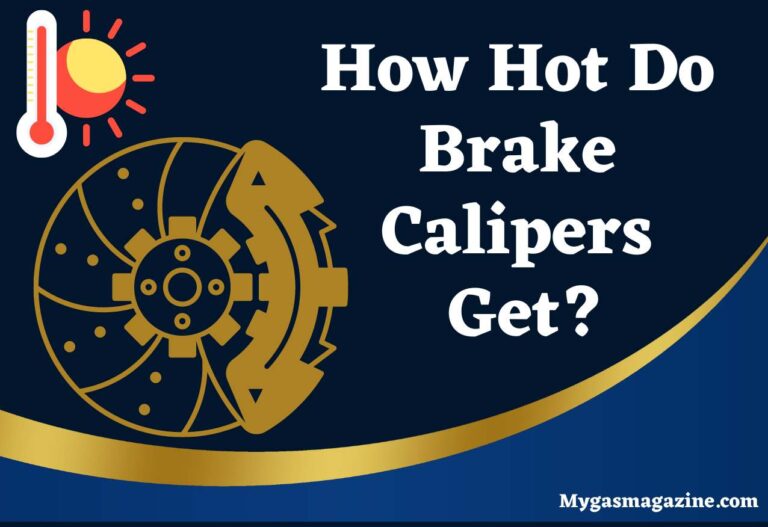Why does My Park Brake Light Stay On? Demystifying the Issue!
“Why does my park brake light stay on?” If you encounter this problem in your vehicle, you should be aware of the potential causes behind it. Then, it will be a simple task to turn off the light. In this guide, we hope to provide you with actionable insights and solutions to address this concern promptly. From low brake fluid levels to potential brake system malfunctions, we uncover the factors that may keep your park brake light illuminated. Stay informed and take charge of your vehicle’s safety with our comprehensive exploration of common issues and effective remedies.
Why does My Park Brake Light Stay On?
Your park brake light will stay on when there is a low brake fluid level or malfunctioning components. Let’s discuss each cause in detail.
- Low Brake Fluid Levels: Low brake fluid triggers the light as it signifies potential brake system problems. So, you have to check and replenish brake fluid following your vehicle’s specifications.
- Worn Brake Pads: Worn brake pads can cause the light to stay on. Then, replacing the brake pads will ensure proper functionality.
- Faulty Brake Switch: A malfunctioning brake switch, responsible for detecting pedal engagement, may keep the light illuminated. So, replacement may be necessary.
- Brake Fluid Leak: Brake fluid leaks can lead to the light staying on. Inspect the brake system for leaks and address any issues promptly.
- Stuck Parking Brake Cable: A stuck or malfunctioning parking brake cable can also cause the light to remain on. Check for obstructions and ensure smooth cable operation.
- Brake System Malfunction: A broader brake system malfunction, such as issues with the master cylinder or brake calipers, can trigger the light. In such cases, the best option would be a professional diagnosis.
- Faulty ABS Sensor: If your vehicle is equipped with an Anti-lock Braking System (ABS), a malfunctioning ABS sensor can lead to the park brake light staying on.
- Electrical Issues: Wiring problems or electrical issues within the brake system can cause the light to illuminate. A thorough inspection is needed to identify and fix these issues.
- Uneven Fluid Pressure: The right fluid pressure is another key factor that affects braking performance. When there is uneven pressure, you may see the light on your dashboard.
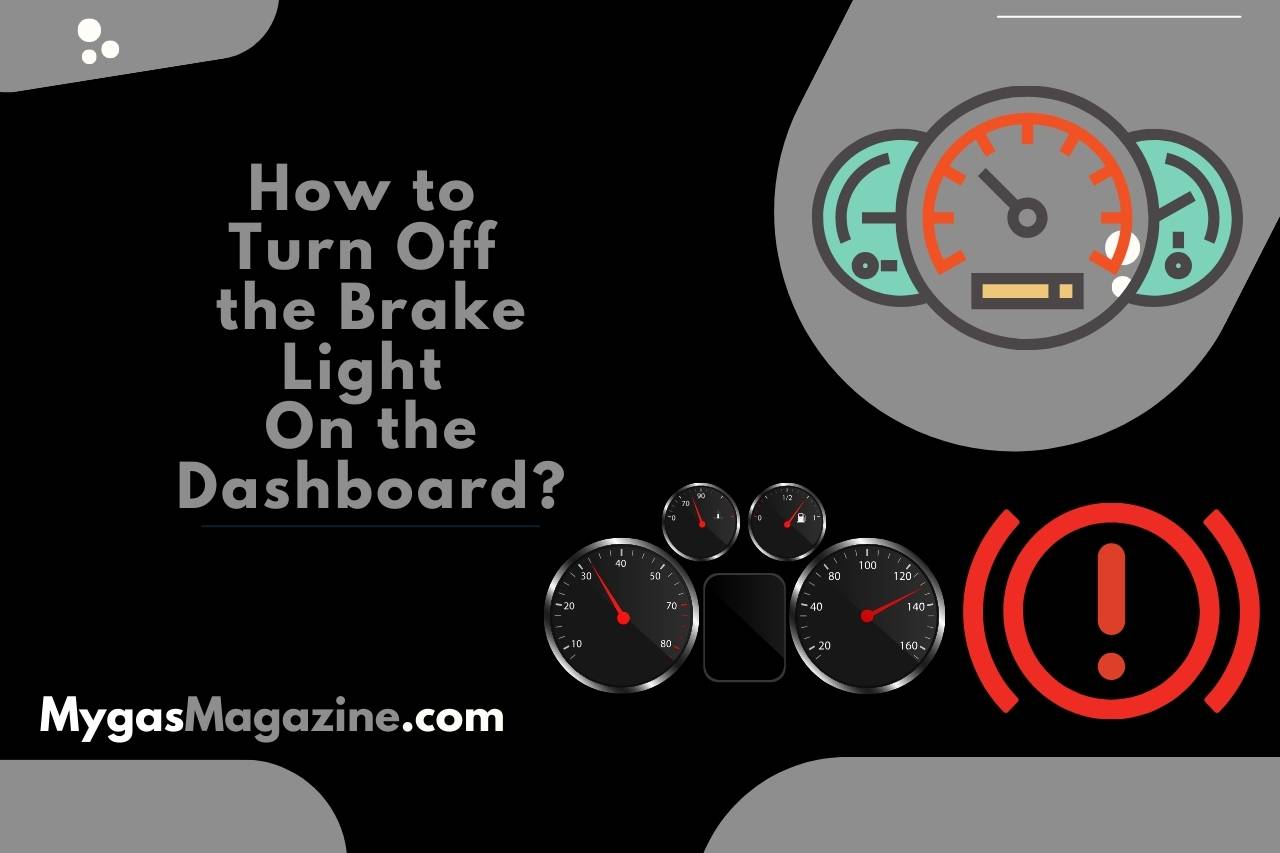
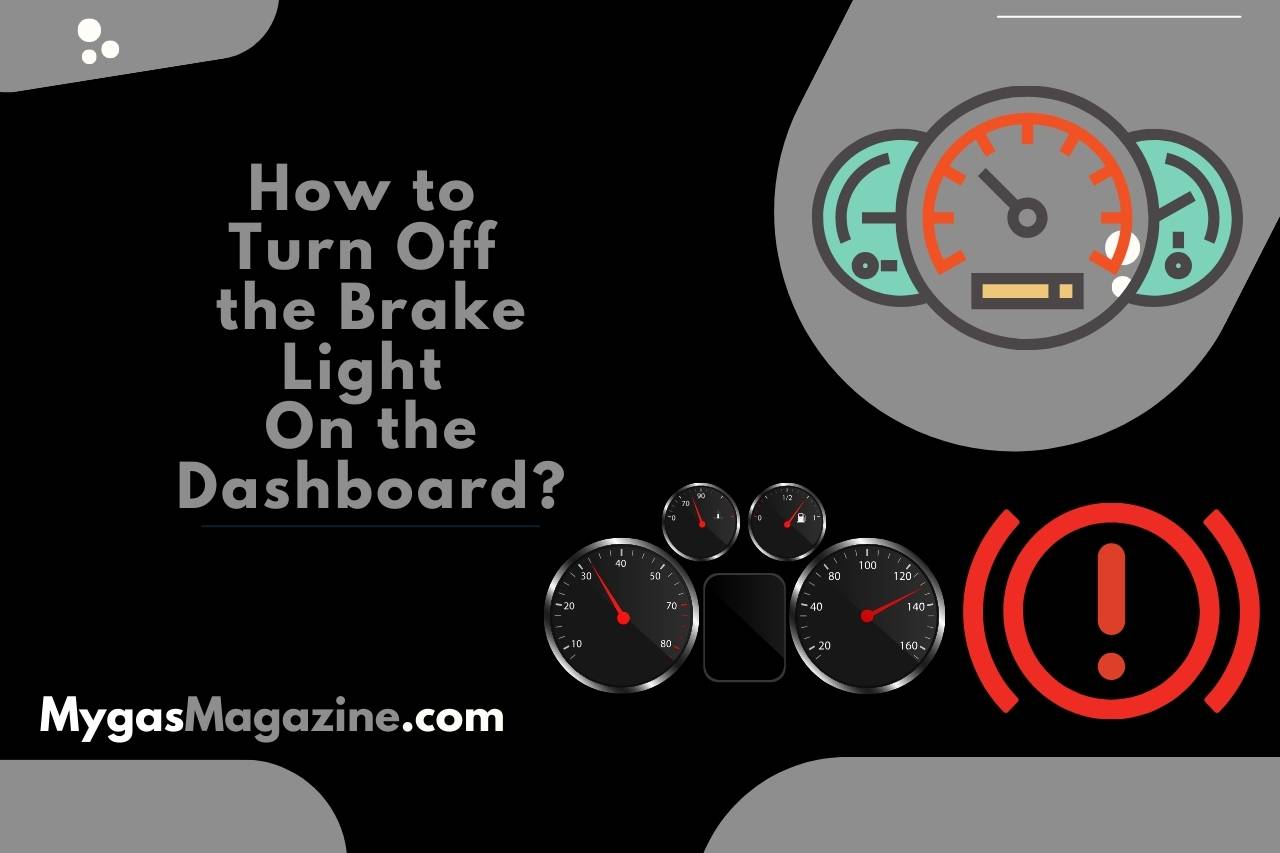
How to Turn Off the Brake Light On the Dashboard?
To turn off the brake light on your dashboard, you should adhere to this procedure.
- Check Brake Fluid Levels: First of all, ensure brake fluid is at the recommended level according to the vehicle’s manual. Low levels can trigger the light.
- Release Parking Brake: Next, ensure the parking brake is fully disengaged because a partially engaged parking brake can illuminate the light.
- Inspect Brake Pads: Check brake pads for wear. Worn pads may trigger the light. Replace if needed.
- Address Leaks: Inspect for brake fluid leaks. Resolve any leaks promptly.
- Restart the Vehicle: Sometimes, a simple restart can reset the dashboard lights, especially if the issue is a temporary software glitch.
If the light persists, our advice is to consult your vehicle’s manual for model-specific instructions. If uncertainties remain, seek professional assistance for a comprehensive diagnosis and resolution.
How Do I Reset My Parking Brake Light?
To reset your parking brake light, you will have to take the following actions.
- Ensure the Brake Is Fully Disengaged: Confirm that your parking brake is completely released. It is a must to fully lower the parking brake lever.
- Check Brake Fluid Levels: Ensure your brake fluid is at the recommended level. Low levels can trigger the light.
- Turn the Ignition Off and On: Turn off the ignition, wait a moment, and then restart your vehicle. This may reset the parking brake light.
If the light persists, consult your vehicle’s manual for model-specific instructions on resetting dashboard lights. In some cases, a professional diagnostic tool may be needed for a more in-depth reset. If uncertainties remain, seek professional assistance for a thorough inspection and resolution.
Watch this one,
Video Credits – Try This DIY
You May Also Like
- How do I Reset Parking Brake Light? Demystifying Dashboard Lights
- How does a Caliper Parking Brake Work? Unveiling the Mechanics!
- How to Tell If Parking Brake is Stuck? Uncover the Mystery!
- Difference Between Park and Parking Brake – (Understanding Auto Lingo)
- When to Use Park Brake? Mastering the Art of Parking!
- Park Lights Come On When the Brake is Pressed – Understanding the Link!
- Brake Lamp Bulb Fault – Replacing a Faulty Brake Lamp Bulb!
- Park Brake Limited Function Service Required – Expert Tips for Maintenance!


Meet Lakith, the driving force behind MyGasMagazine.com. A seasoned mechanic with over 7 years of hands-on experience in our family-run Gas Mag Garage, Lakith combines his technical expertise with a deep passion for cars. His journey in the automotive world began alongside his father, learning the intricacies of car repair and maintenance. Today, as the founder of MyGasMagazine.com, Lakith shares his wealth of knowledge, offering readers a unique blend of practical advice, industry insights, and engaging stories from the vibrant car culture of Sri Lanka.



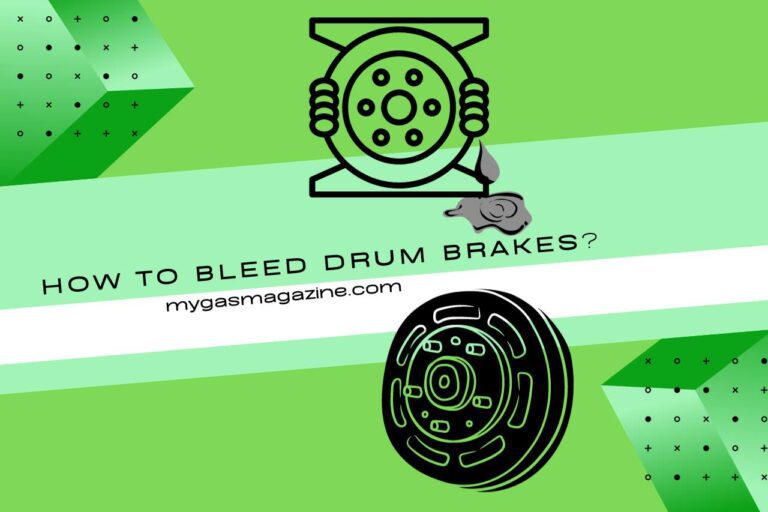

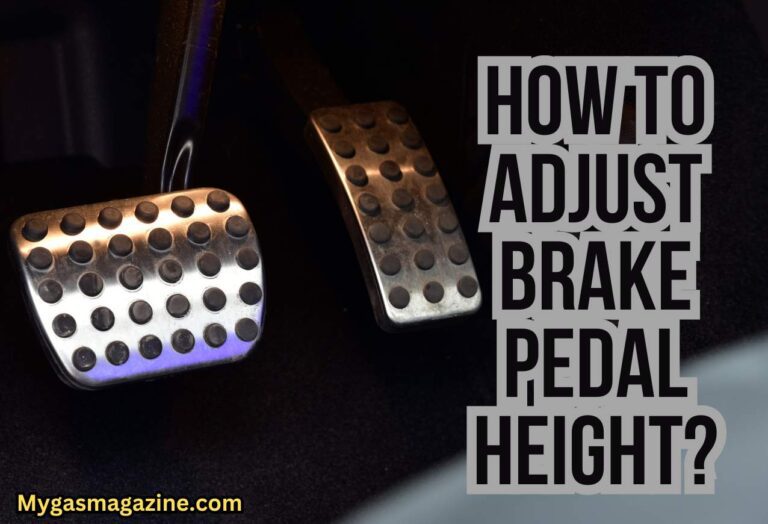
![Can You Use Carbon Brake Pads on Alloy Rims? [Full Guide]](https://mygasmagazine.com/wp-content/uploads/2023/12/Does-2-768x530.jpg)