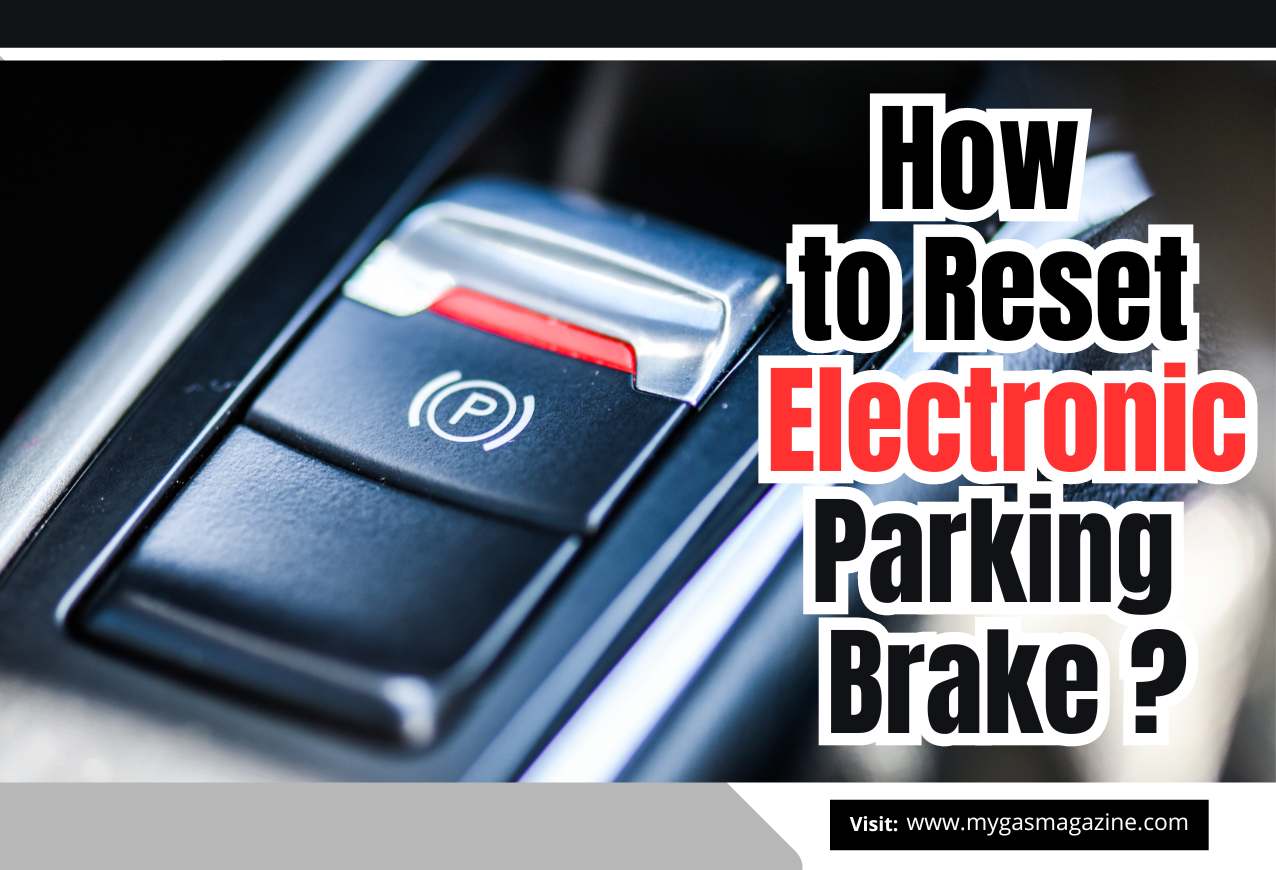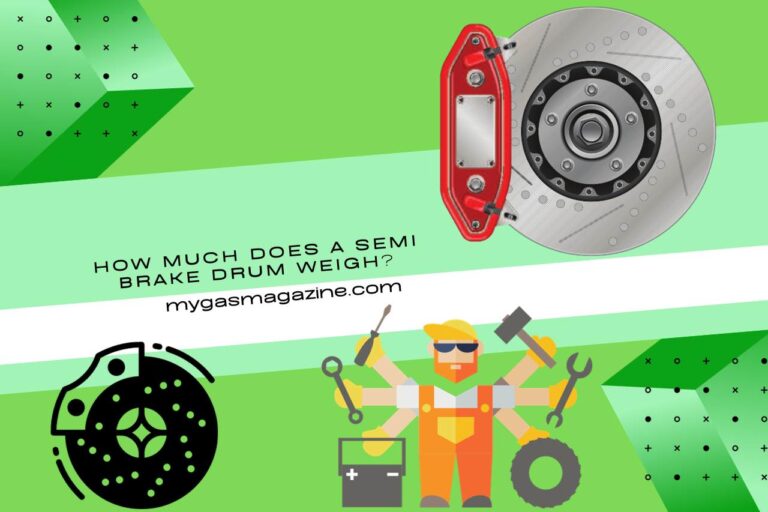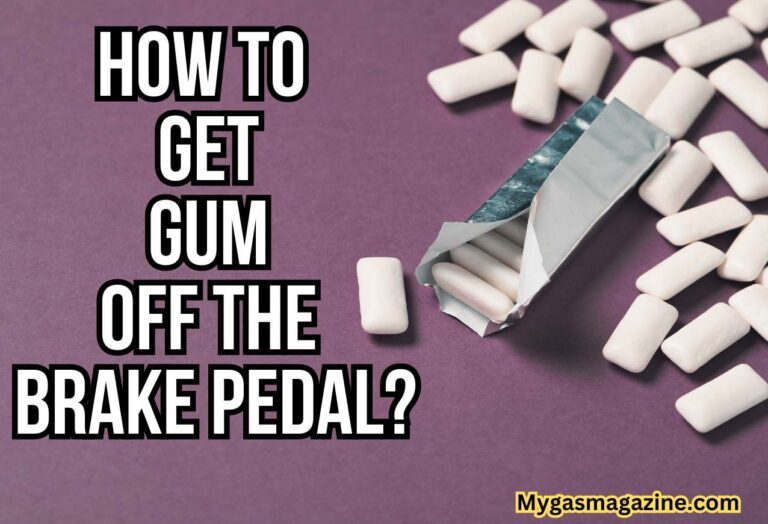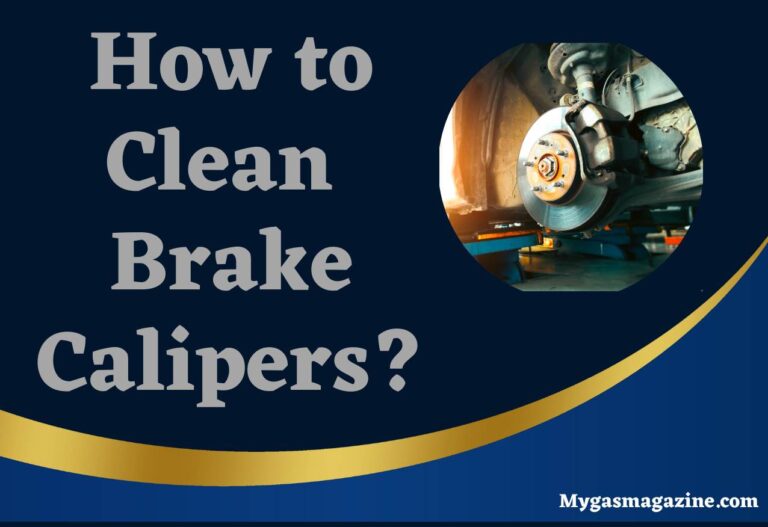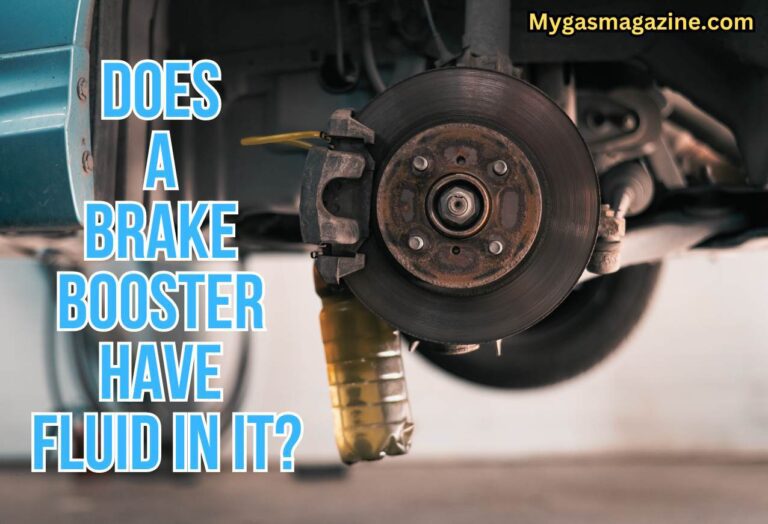Reset Electronic Parking Brake [Manually + with Scanning Tool]
Whether you’ve recently replaced your brake pads or are experiencing issues with your parking brake system, knowing how to reset an electronic parking brake properly is essential.
In this comprehensive guide, we’ll walk you through the steps of resetting an electronic parking brake manually and without a scanning tool and some other important things that you should know.
How to Reset EPB with a Scanning Tool?
Here is a step-by-step guide to resetting the EPB with a scan tool.
1st Step
After connecting the scanning tool to the vehicle’s OBD-II turn the ignition key to the “on” position. Do not start the engine.
2nd Step
Then, select the EPB reset menu on the scanning tool and follow the on-screen instructions to reset your electronic parking brake. While the resetting process of EPB is going on, you may hear activating the EPB motor to release and reset the EPB.
3rd Step
The resetting process will take a minute or two and once it is done, it will indicate on the screen of the scanning tool. In order to verify if the process is done correctly, you should engage and disengage the parking brake.
How to Reset Electronic Parking Brake Manually?
Resetting an electronic parking brake (EPB) without a scanning tool can vary depending on the vehicle’s make and model. This means the process of resetting EPB differs from one vehicle to another. However, here is a general step-by-step guide that you can use irrespective of your vehicle’s make and model.
In addition, before attempting to reset the EPB we highly recommend consulting your vehicle’s owner’s manual for specific instructions.
1st step
Ensure your vehicle is parked on a level surface and the transmission is in “Park” (for automatic transmissions) or in gear (for manual transmissions). Then, engage the parking brake.
2nd Step
Locate the EPB controls, which are typically located on the center console in most vehicles.
3rd Step
Depending on the vehicle, the reset procedure of EPB may involve pressing and holding a button or switch for a few seconds (generally 10-15 seconds).
After initiating the reset procedure, wait for the electronic parking brake to reset. This may take a few seconds, and you may hear the EPB motor engaging and disengaging in addition to a clicking sound.
4th Step
Once the EPB has been reset, release the parking brake and ensure it disengages properly. After resetting the EPB, test whether you have successfully performed it by engaging and disengaging. Moreover, we recommend driving the vehicle a short distance and applying the EPB to verify its functionality.
Have a look at this valuable video as well.
Why Would Someone Want to Rest the Electronic Parking Brake?
There are several reasons why someone might want to reset the Electronic Parking Brake (EPB).
- Resetting the electronic parking brake can be part of routine maintenance, especially after replacing brake pads or performing other brake system repairs.
- Resetting the EPB can recalibrate the system, ensuring that it functions correctly and provides the right amount of braking force.
- It helps to clear any fault codes stored in the system.
- In some cases, resetting the EPB can resolve issues with the system, such as a brake that is not releasing properly or is engaging unexpectedly.
How Often Should You Reset an Electronic Parking Brake?
There is no specific interval for resetting the EPB as part of routine maintenance, as it is not typically required unless there is an issue with the system.
Resetting the Electronic Parking Brake (EPB) should be done only when necessary, such as during maintenance, repairs, or if the system is malfunctioning.
You May Also Like
Meet Lakith, the driving force behind MyGasMagazine.com. A seasoned mechanic with over 7 years of hands-on experience in our family-run Gas Mag Garage, Lakith combines his technical expertise with a deep passion for cars. His journey in the automotive world began alongside his father, learning the intricacies of car repair and maintenance. Today, as the founder of MyGasMagazine.com, Lakith shares his wealth of knowledge, offering readers a unique blend of practical advice, industry insights, and engaging stories from the vibrant car culture of Sri Lanka.